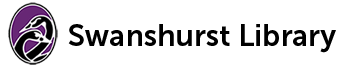For anytime access to your library account
With Library Link you can…
- Search for available resources
- Check your loans and alert messages for overdues or holds
- View and place renewals for your loaned items
- Scan ISBNs or barcodes to automatically retrieve resources from the system
It’s quick and easy to set up…
- Download the Library Link app for Apple or Android devices
- Open Library Link on your mobile device
- Select ‘Setup’
- Select ‘Scan setup code’
- Scan the QR code opposite
- This is a generic barcode – you will need to add your Username and Password
- Tap Save