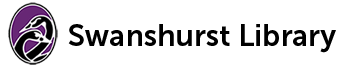Use Oliver to search our library catalogue, use ‘drag & drop’ to create baskets to save and share lists, view and renew your loans, post book reviews, place reservations, browse our Reading Lists and LearnPath guides (for subject resources and themed lists), search for Accelerated Reader books for your English lessons, and view the latest additions to our collections.
You can also download the Library Link app for anytime access to your library account.
To log into your account:
- Username – use your Swanshurst username
- Password – use your Swanshurst password
Library Link Mobile App
For anytime access to your library account:
- Download the Library Link app for Apple or Android devices
- Open Library Link on your mobile device
- Select ‘Setup’
- Select ‘Scan setup code’
- Scan the QR code below

- This is a generic barcode – you will need to add your Username and Password
- Tap Save